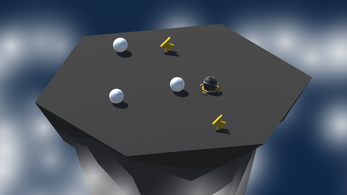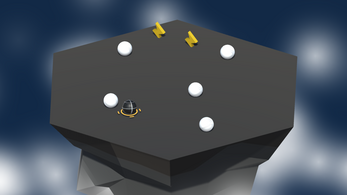Sumo Balls
Summary
In this Unit of Create with Code, I had to program an arcade-style Sumo battle with the objective of knocking increasingly difficult waves of enemies off of a floating island, using power ups to help defeat them.
How to Play
- W to move forwards
- S to move backwards
- A & D to rotate the camera
Project Outcomes
In creating this prototype, I learnt how to implement new gameplay mechanics, rules and systems that make the game more interesting to play. I learnt to program a powerup, which gives the player a temporary advantage, and increasingly difficult enemy waves, which make survival more challenging for the player. A good balance of powerups and increasing difficulty make for a much more interesting gameplay experience.
After completing this project I am now able to:
- Apply Physics Materials to make game objects more or less bouncy
- Calculate new vectors to steer objects in custom directions
- Write more advanced custom functions and variables to make your code clean and professional
- Write informative debug messages with Concatenation
- Use IEnumerator and Coroutines to repeat and delay functions
- Use for loops to efficiently and dynamically run code multiple times
- Use SetActive to make game objects appear and disappear from the scene
- Use FindObjectsOfType to track the current number of objects in the scene
- Use common logic structures to control the execution of code.
| Status | Prototype |
| Platforms | HTML5 |
| Author | Lewis Stephens |
| Made with | Unity |
| Tags | create-with-code, unity-learn |