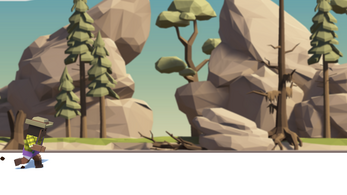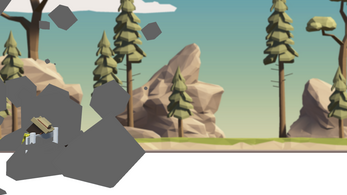Jump Force
Summary
In this unit of Create with Code, I programmed a fast-paced endless side-scrolling runner game where the player needs to time jumps over oncoming obstacles to avoid crashing.
How to Play
- Press space to jump
Project Outcomes
In creating this prototype, I learnt how to add music and sound effects and how to create dynamic endless repeating backgrounds, which are critical for any side-scrolling games. Finally, I incorporated particle effects like splatters and explosions, which make your games so much more satisfying to play.
By completing this unit I am now able to:
- Use GameObject.Find and GetComponent to manipulate the components of the current or other game objects
- Tweak the gravity of your project with Physics.gravity and use ForceModes to apply forces in different ways
- Utilize new operators like “&&” and bool variables to better control game logic
- Freeze or constrain the RigidBody component to halt movement on certain axes
- Use tags to label game objects and call them in the code
- Use script communication to access the methods and variables of other scripts
- Manage animation states in the Animator Controller, including adjusting the states’ parameters and default state
- Use SetTrigger, SetBool, and SetInt methods to trigger transitions between animation states
- Stop and play particle effects to correspond with character animation states
- Work with Audio Sources and Listeners to play background music
- Add sound effects to add polish to your project
| Status | Prototype |
| Platforms | HTML5 |
| Author | Lewis Stephens |
| Made with | Unity |
| Tags | create-with-code, unity-learn |