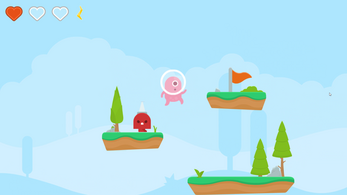Bolt Platformer Tutorial
A downloadable game for Windows
Summary
This was a small prototype I built to learn about Visual Scripting in Unity. I followed the Bolt - Platformer Tutorial which walked me through the Visual Scripting interface and helped me to become familiar with Visual Scripting concepts. I created a full Platformer experience consisting of 4 levels and a main menu.
How to Play
Download and install the game (you can find the download link at the bottom of this page). The controls are:
- WASD to move
- Space to jump
- Left Click to shoot
Project Outcomes
After completing this project I am now able to use Visual Scripting to:
- Create graph based machines and macros
- Implement variables into graphs
- Add units and connections
- Reuse graphs by using super units
- Interpret key Unity functionality into visual scripting such as input, math, animation, physics and raycasting
- Create events
- Trigger event from collisions
- Reload the scene when the event is called
- Create a reusable SuperUnit for Collision
- Use Saved Variables across my Scenes
- Combine variables, super units, and visual scripting logic to create a door and key system
- Create a Health State Machine
- Adding states for the player - such as invulnerability
- Communicate variables across scenes by altering Hearts in your HUD Scene based on the Player’s state with visual scripting
- Create a simple, decision based AI system
- Set up Enemy states; such as Patrol, Alive, Chase, and Defeated
- Understand the impact of Transitions on an object’s State
- Communicate across Objects and Graphs for chase and damage functionality
- Listen for input events from the player
- Use my Collision SuperUnits and the Enemy states to apply damage to enemies
- Create a state machine for the pause menu
- Modify Unity’s time scale to pause and resume your game
- Concatenate strings to create saved level variables
- Employ saved variables to set up a level unlocking system
- Create New Game and Quit functionality
I did begin to build out an Audio Manager but unfortunately I lost the Unity files for this project and was only left with this version of my game. It's a shame because its the last little bit that this game is missing.
| Status | Prototype |
| Platforms | Windows |
| Author | Lewis Stephens |
| Tags | unity-learn |
Download
This game is currently unavailable